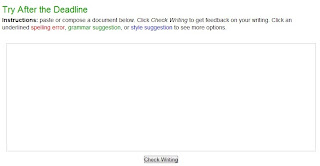WordPress is a blogging platform that allows you to create and maintain a blog for free. We are not going to go into the technical aspects of WordPress so much but stick to how to use WordPress to setup your blog. If you have questions like where to blog, how to blog or how do I create a free blog online. WordPress is the No 1. destination on the web for people to create and maintain their blogs for free. WordPress is a CMS (Content management System) which means it can be used to run a full-fledged website. So if you want to run a blog or a website you can use WordPress as a platform. WordPress is based and built on PHP and MySQL - PHP is the code used to build it and all the database is maintained and stored using MySQL. Now that we have got that out of the way, let's proceed to some of the other benefits and uses of WordPress.
Wordpress UsesCan be used to setup and run your free blog online
Can be used as a platform to build and run your complete website online
Very good for SEO (Search Engine Optimization) - this is what you need to be good with to ensure people find you on search engines like Google. This will drive traffic to your blog or website.
 Why Wordpress?
Why Wordpress?WordPress has become the most popular destination on the internet when it comes to people wondering which blogging platform is best for their blog. There are many reasons as to why WordPress is chosen. As of march 2012 WordPress has been used by over 72 million websites and blogs around the world. 48% of the top 100 blogs in the world use WordPress as their CMS or blogging platform. On an average day WordPress sites and blogs generate over 500,000 posts. There are 19,000+ plugins that are freely available to use on your blog or site. Plugins make everything easy for a first-timer or a newbie blogger. So if you don't have the experience or expertise. Simple download and install a plugin that is available for free.
How to get started with WordPressIf you have decided that you would like to blog and become a blogger, WordPress is free to use and just a click away. Signup now for a free blog and you're good to go. There are two things to remember here. There are free blogs and self-hosted blogs. Free WordPress blogs come with the username.wordpress.com. You do have the option to use a custom URL like yourname.com. Self hosted blogs on the other hand give you total freedom to do what you like, you can also run advertisements on your self-hosted blogs. So if
blogging for you is going to be a serious decision for you and you want to run the blog to make money online. A self hosted WordPress blog is your answer. For this you will need to use hosting companies such as HostGator or DreamHost, buy some space and install WordPress on your platform for total freedom. If you are new to this and just want to get started and see how it all works go for the free version.
Can I make money BloggingThe answer is yes, there is a lot of money to be made but and there is always the 'but'. A lot of hard work is required, some bloggers stated making money only after 2 or 3 years. The early days of the get rich quick by blogging days are over and now it requires a lot of hard word and dedication.That is not to say that money cannot be made -- that would be wrong. There are many bloggers claiming that 2013 is the year of the writer and with good reason too. With the way Tech and Social Media is exploding, companies are always looking for writers because good content is the key and a good writer can keep his audience engaged and listening. Online Marketing and all the associated budget is tied in with good writers. A good writer brings in the audience and keeps them engaged which in turn brings in the money
So these are the options we have simply laid out for you, if you want to know where to blog and how to blog. The simplest way is to get started -- play around for a bit and you will get the hang of it, as it is really easy and simple. So if you decide to start writing and becoming a blogger we wish you all the best. Please find the WordPress link below to get started. You can also follow our
blogging tips here.
WordPress