What is Google Voice and how does it work?
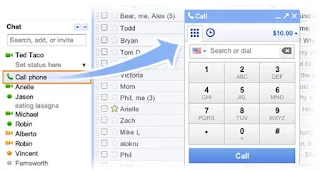
Google voice is a soft phone integrated into your Gmail inbox, currently available only in the US and Canada. With Google Voice you can now make and receive phone calls right from your Gmail account. Google voice gives you one number for all your phones voicemail as easy as email, free US long distance, low rates on international calls.
So let's say you have three numbers your friends can contact you on, a mobile number, a home number and an office number. To contact you your friends might sometimes need to call all three numbers. In an event you are unable to pick the call it goes into voice mail. If a voice mail is left it will last on any of your three phones for two weeks and is automatically deleted. So, you would need to dial all three phones before you can hear your voice mail. All this is set to change with Google Voice. Google Voice gives you one number which can be used on any phone and does not depend on the carrier you use. So if someone calls your Google voice number you can have it ring all your phones or none of your phones. If you want to ignore the called based on the person or the time of day. If you let the call go to voice mail you can listen in before answering. You can also wait to receive a transcript of the message. You can then send a text message for free.
If you have an unwanted caller you can easily block them. This means you can bring down your call annoyances and up the awesomeness. All of this for free. To learn more visit www.google.com/voice.
it is also learnt that Google is now going to go all out to promote this new feature. Red telephone booths are going to be appearing in airports all across the US and Canada. This fantastic looking phones make real calls using internet connections and not land lines. Calls from these booths are free, even international calls.

