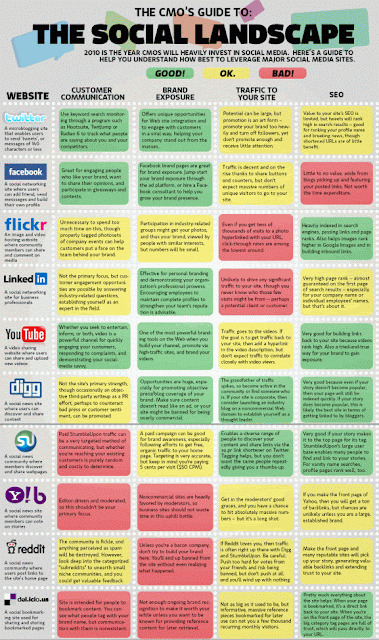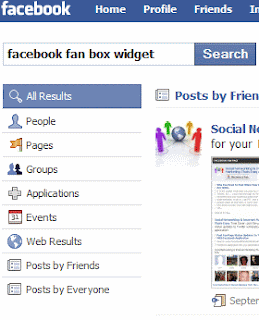Got love for Treasure Isle? Want to Win 500 Island Cash? Now here’s your chance to show everyone your passion for the game.
Decorate your house or backyard with a Treasure Island theme and give us a tour. Your video can take any format: animation, slideshow, live action or any combination. It must be about Treasure Isle. And don’t forget to unleash your creativity and originality.
Zynga reps will chose a grand prize winner who will win 500 Island Cash. The second runner up will get 250 Island Cash and the third runner up will receive 125 Island Cash.
Make a video and email your awesome work to videos.treasureisle@gmail.com by Friday June, 18, 2010 @ 12:00 PM pacific standard time GMT-8
If you don’t have a Youtube account, don’t worry. Just go to www.youtube.com and click on “Create Account” on the top right of the screen. Creating an account is easy and fast!
HAVE FUN!
GOOD LUCK!
WHAT:
- Decorate your house or backyard with a Treasure Island theme and give us a tour. Your video can take any format: use music, sound, animation, slideshow, live action or any combination. It must be about Treasure Isle. And don’t forget to unleash your creativity and originality.
- Need ideas? Do you have any pets? Stuffed animals? Plants? Wooden crates? Want to show off your dancing skills and hula to the Treasure Isle theme song? Want to pretend to be the animals? Any "treasures" in your "island"?
WHEN:
- Now until Friday June 18, 2010 @ 12:00 PM GMT-8
- Treasure Isle will subscribe to video finalists
- winners will be emailed for verification
- winners will also be announced on Wednesday June 23, 3010
- winners will be announced on the App-page, Fan-page, forums, and twitter
RULES:
- video needs to be longer than 30 seconds less than 2 minutes
- need youtube account: www.youtube.com
- videos cannot contain nudity, profanity, racial slurs, illegal activity, etc.
- ownership of materials and content submitted in this contest will be transferred, owned, licensed by Zynga
- by entering the contest, you accept and agree to Zynga’s Terms of Servicehttp://www.zynga.com/about/terms-of-service.php
HOW TO SUBMIT:
- email to : videos.treasureisle@gmail.com
- provide your name
- provide your Facebook link to your profile
- submit a link to the video
- all entries must be loaded before Friday June, 18, 2010 @ 12:00 PM pacific standard time GMT-8
GOOD LUCK!
NOTE: This is NOT the Landscaping Contest. To enter the Landscaping Contest, please see the current Landscaping Contest sticky thread in this forum: http://forums.zynga.com/forumdisplay.php?f=319
The Landscaping Contest Closes each Thursday at about noon, and re-opens on Friday at about noon. Thank you.
[Source Official Treasure Isle Zynga Forums]