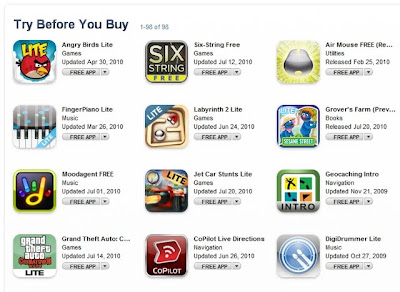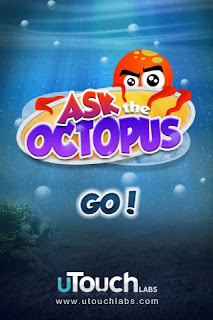Your eReader is that much more fun when you have free books to read. The good thing about the internet is that there are millions of books out there, that can be downloaded and read on your device and the best part of it is that it is totally legal and pretty easy to download and read. There have been millions of books that have been printed from the time the printing press was invented and millions of them are available as classics which come with no copyright issues.There is a vast difference between people who love reading books and those who are satisfied with blogs and articles. If you are that person who needs your books no matter what. We hope this post will definitely lead you to your pastures. These ebooks can be downloaded on your SmartPhones, Tablets and eReaders.

List of best sites to download free eBooks online.
1. You can visit Amazon's Limited Time Offers or Amazon's Kindle Popular Classics.
Limited time offers from Amazon has a whole lot of free books while Kindle Popular Classic has a whole list of free books that are ready for your downloading.
2. Visit Archive.org - You can download free eBooks and texts over here. The Archive has a whole lot of fiction, children's books, Academic books and history books.
3. Visit openlibrary.org - The world's classic literature at your fingertips with over a million copies available
4. Project Gutenberg - Use their topics section to browse through topics and download free books.
5. Visit ManyBooks.net - providing the best books at the best price - free
6. You can also visit Google's Book search that has a huge collection of free ebooks available for download.
7. You can also visit FeedBooks.com to download free books, thay have more than 3 million titles available.
So the next time you are wondering where to go online to download free eBooks for your Tablet, SmartPhone or eReader we hope the list above helps. If we have missed a resource please let us know in the comments section below.