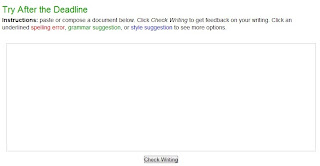If you are wondering how to create a Instagram Collage we have already written about it here. So if you are a collage fan and want to create one either with your Instagram set of photos or use others photos available on the app you can create some stunning collages and impress your friends. Gibe your Facebook Timeline Cover a whole new look, vibrant with some stunning Instagram photos. We also have a small tutorial to help you get started with Facebook Covers for your Timeline. For users who use their Timeline alot your cover photo is all important with this new app you can now make it even more stunning. Instagram photos are all the craze and rage on the internet and with Instacover you can use your Instagram photos or that of other to create a collage for your cover photo on Facebook.
InstaCover: How does it work
1. Visit the webapp online
2. Sign-in with your Facebook Account
3. This is the screen you see
4. You can now enter your Instagram ID or just work with other photos available
5. You can now choose category, tags or photos you have liked on Instagram.
6. Choose order and also enter text if you want
7. Choose layout and then your spacing options. Choose no in spacing if you do not want any space between photos.
8. Choose if you want to add a date and number of likes each photos has got.
9. Click on preview to view and then final preview and the collage gets stored as a photo on your Timeline Cover album on Facebook.
10. You now need to go to Facebook to add this collage as a photo. This is good as you have the option to check it out and drag and drop as you please.
Play around with the app for a short while and you will see that it is simple and easy to use. Also adds a lot of fun to your Facebook Covers. Please let us know you feedback in the comments section below.
InstaCover