How to delete Fishville from Facebook.
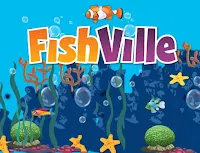 There are two things people are worried about. If you simply want to delete notifications coming to your wall from these games you would need to hover over the left hand side of the notification when it arrives and the option "Hide" appears. Simply click hide and the notifications will then be stopped.
There are two things people are worried about. If you simply want to delete notifications coming to your wall from these games you would need to hover over the left hand side of the notification when it arrives and the option "Hide" appears. Simply click hide and the notifications will then be stopped.This was you can continue your game and not get the notifications. This works on the new Facebook homepage design.
If you want to delete the game from your application settings you would need to do the following
1. Account
2. Privacy Preferences
3. Click on 'edit your settings' under "Apps and Websites"
4. Beside Apps you use please click on 'edit Settings'
5. Click on 'edit' beside Apps you use
5. Click on FishVille or the (X) mark beside the App
6. Click on Remove
7. Confirm Remove
By removing the game completely you will now no more be able to play it. So you need to decide if you want to remove the game application completely or simply hide notifications.

No comments:
Post a Comment